Bulk Upload Availability
Accounts: Seller level 45. List of uploadable accounts restricted. You may ask for bulk access on LiveChat at lower seller levels as well.
Currencies/Templated products: All verified sellers. You can submit multiple offers at once, with one product per template.
Setup Steps
Download Modern CSV for file editing.
Upload offer: Select category, find bulk upload
Download the bulk upload file
Open file
Continue to relevant section
Bulk Upload Accounts
Review template file
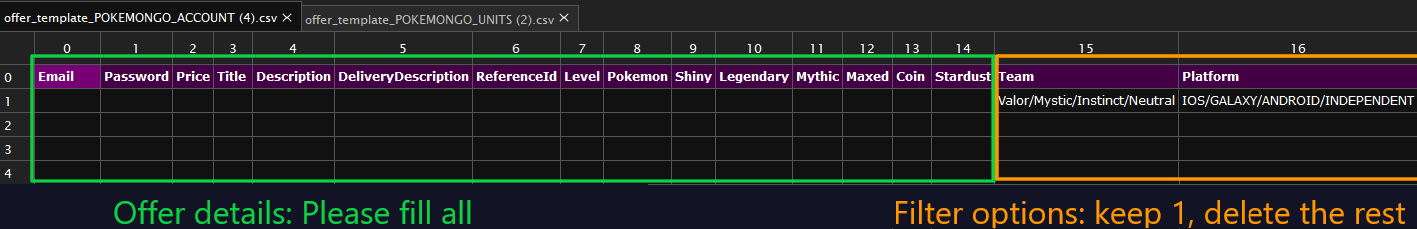
Fill details & filter settings
No linebreaks: You are able to copy formatted text with linebreaks into the CSV cells, but this will break the file upload. Only submit text without formatting & no linebreaks!⚠️
Filter options: These are pre-filled for you to choose from. Only keep 1 option per cell that applies to that row!
⚠️Be aware: Only choose from the listed options. Submitting an invalid setting for a filter option may cause the upload to not work or for the product to not be filterable!
Save the file & go back to igitems
Upload the file
⚠️Images missing: You still need to upload the images manually to each offer!
This can be done manually by editing each offer.
Or it can be done in bulk. See: Bulk Upload Images
Bulk Upload to fixed offers & currencies
Currencies & Templates: This method is used for templated marketplaces, where the type of products you may upload are pre-defined
Download the template & open the file
Review the options listed
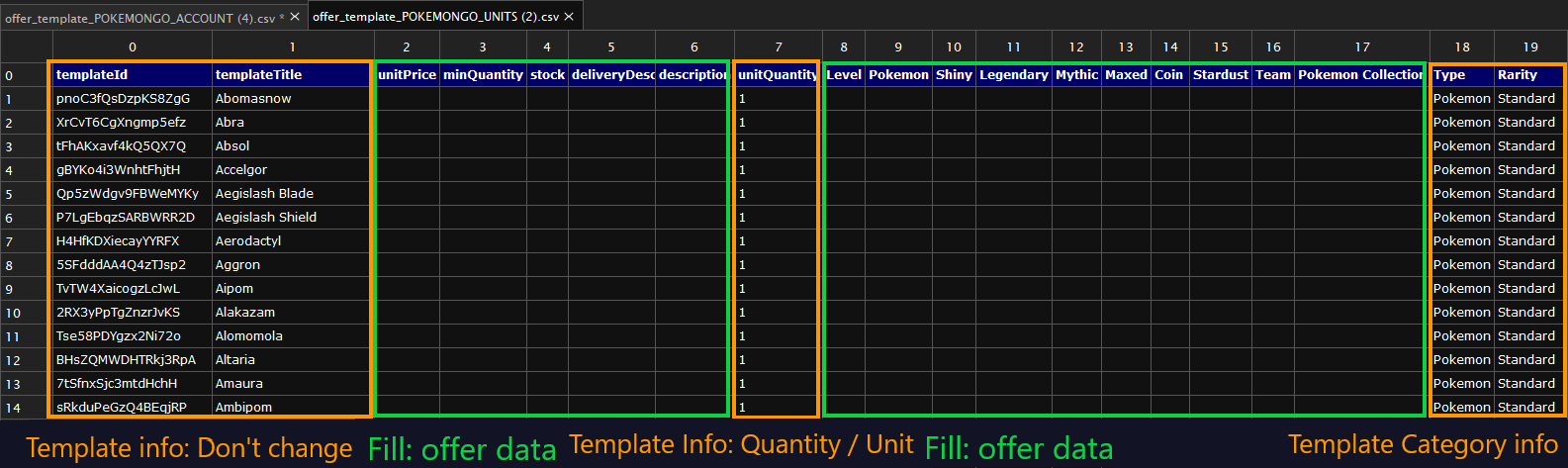
Set price, minimum purchase quantity, descriptions
Can't supply? Delete all content from rows you don't want to upload offers to!⚠️
Unit quantity: This setting shows how many items are included in one unit.
⚠️Non-editable: Changing the unit quantity does NOT do anything! The coloumn only serves to provide you information about the settings for that product!
For example, FC 25 coins include 100.000 coins per unit
If you setthe minimum quantity at 3, that means buyers can't buy less than 300.000 coins
The same applies to stock & price
Filter options: These are pre-filled options that will automatically apply to your products.
⚠️Be aware: Unlike for accounts, editing these options will NOT change the settings of your products. They are instead used to help you recognize the category for that row!
Save & upload file