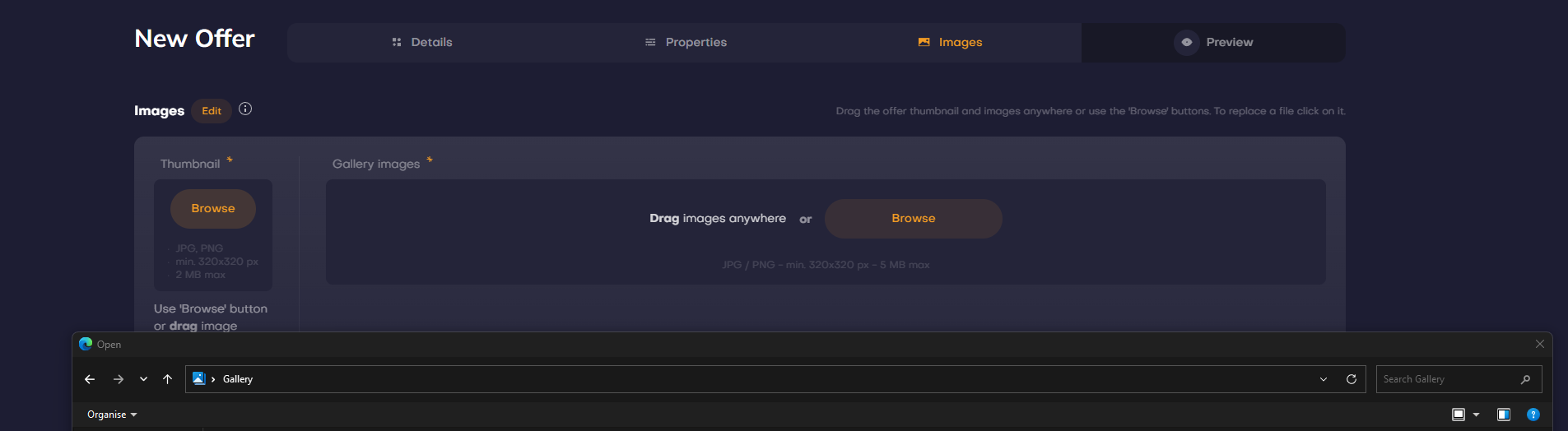Account Selling Rules
Accounts must be sold with accurate & up-to-date login credentials!
Full e-mail access must be transferred to the buyer!
Accounts must be created & sold from popular domains such as Gmail, Outlook, or Yahoo.
Buyers must also be guided to attach their email address to the purchased account.
The buyer must be guided to establish full control over the account through account protection measures!
Trade must only be marked as completed once the steps above are completed.
Selling NFA accounts is not allowed and would result in a refund of the order and warning/suspension for the seller!
Custom e-mail domains are prohibited & using them to sell accounts would result in an a warning.
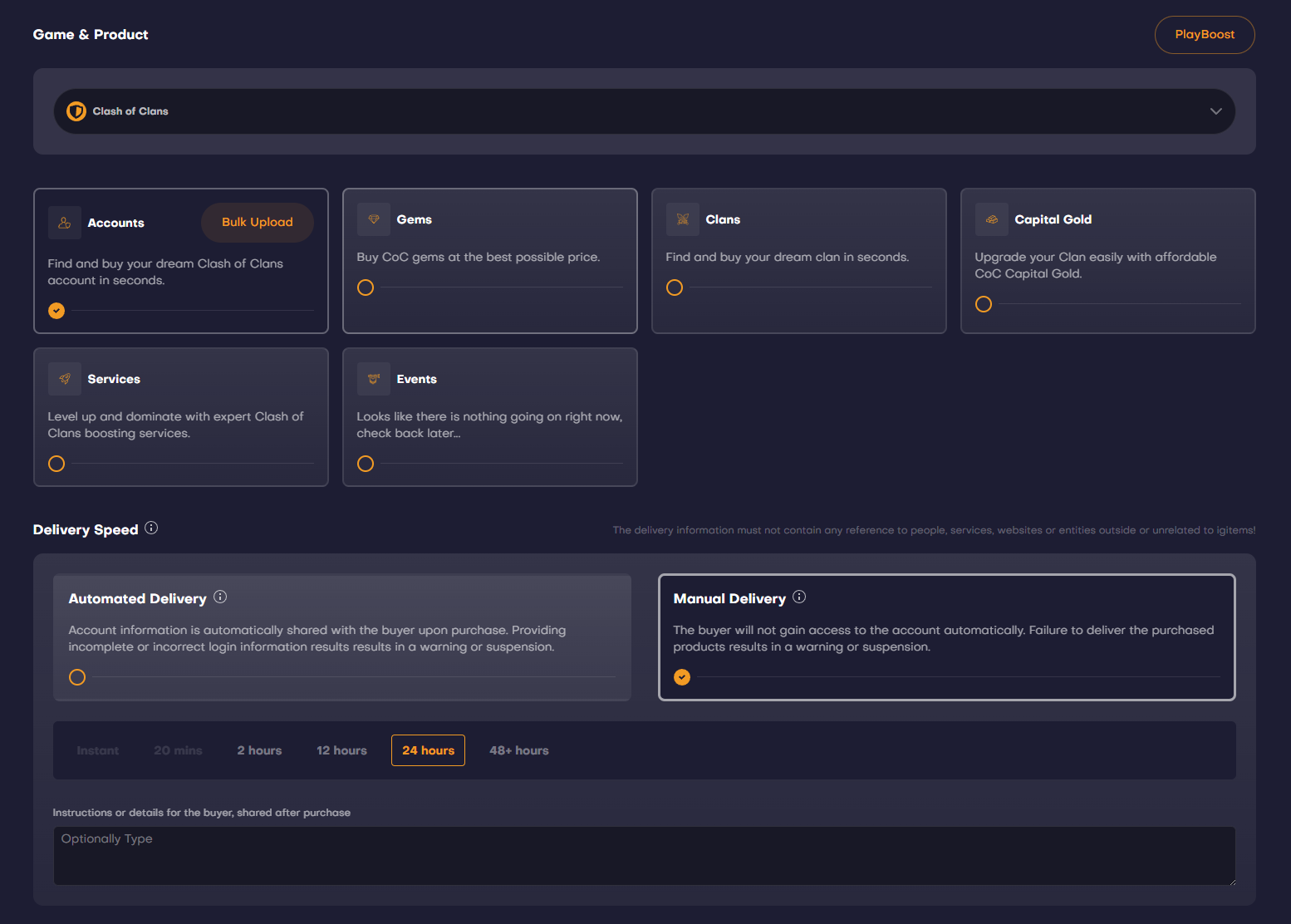
Step 1: Category Settings
Start the offer creation process
Select Game
Select Category: Accounts
Choose Delivery Option: Manual Delivery
Automated delivery is explored in a separate article
Set delivery speed
Set a realistic timeframe to complete the transfer after the order is placed. Since manual delivery requires direct communication and verification, overly short delivery times may lead to unnecessary disputes.
Ensure you are available to complete the process promptly; excessive delays can negatively impact your visibility and seller rating.
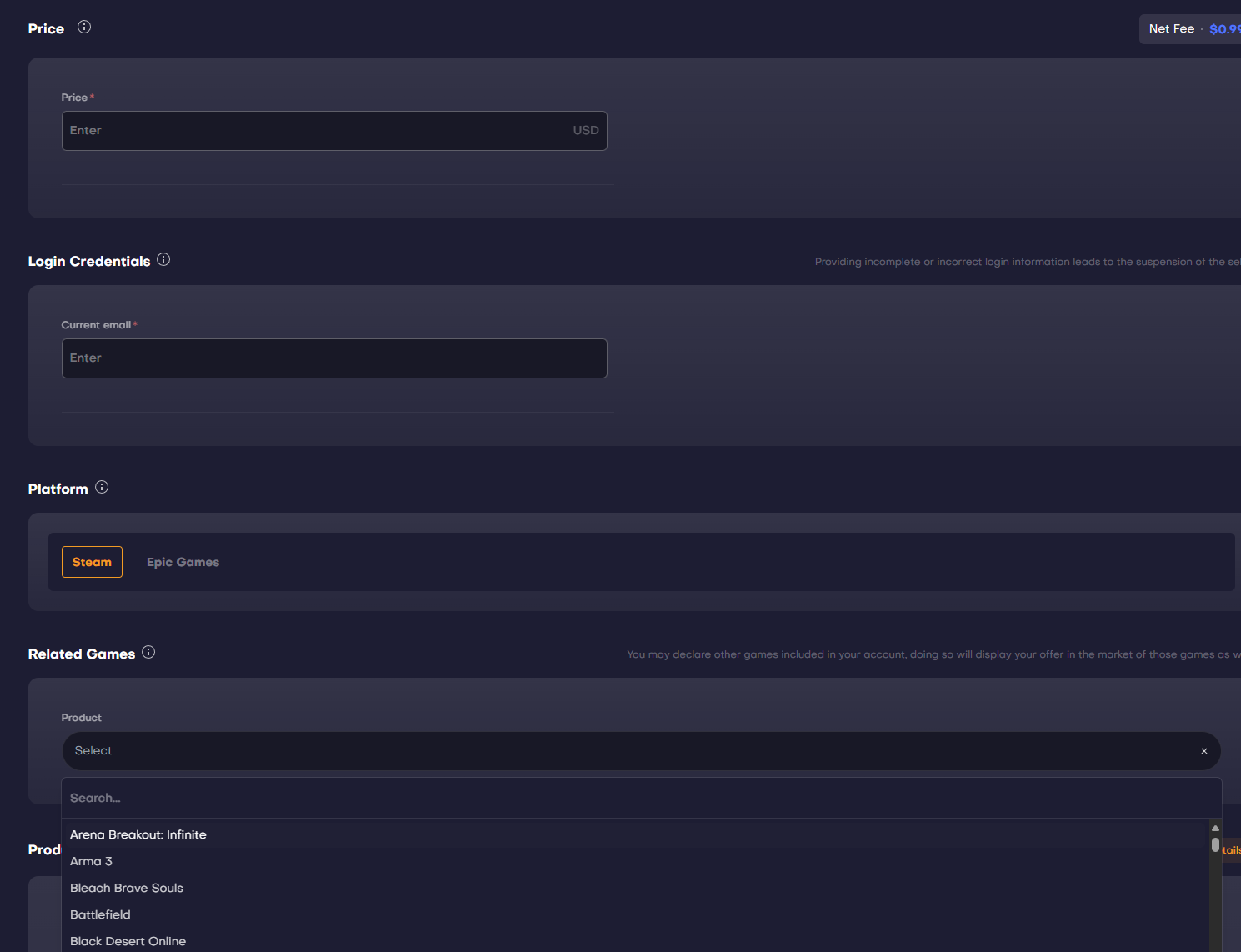
Step 2: Price & Credentials
Price: Set Price per account. Higher-level sellers can list higher price offers.
Stock: Set the number of accounts available
Accounts must be identical in setup to be listed in the same offer
This option is only available for certain categories, where selling multiple accounts in the same offer is permitted (Usually cheaper accounts, level to be sold directly)
E-mail address: With automated delivery, you don’t need to provide the password to the account; still, you should enter its valid e-mail address so that later you can prove the offer wasn’t just a placeholder but a legitimate product.
Platform: Choose which platform the account was registered through
Related games: If the same registration owns other games on the platform chosen, you may connect those profiles to be sold in the same offer as a single account
The offer will appear in each category, but its visibility will be highest in the one originally selected
If the a platform or related game is not available for selection, even though it should be, please submit a ticket to us for it to be included! Missing platforms or games are usually an error, not intended!
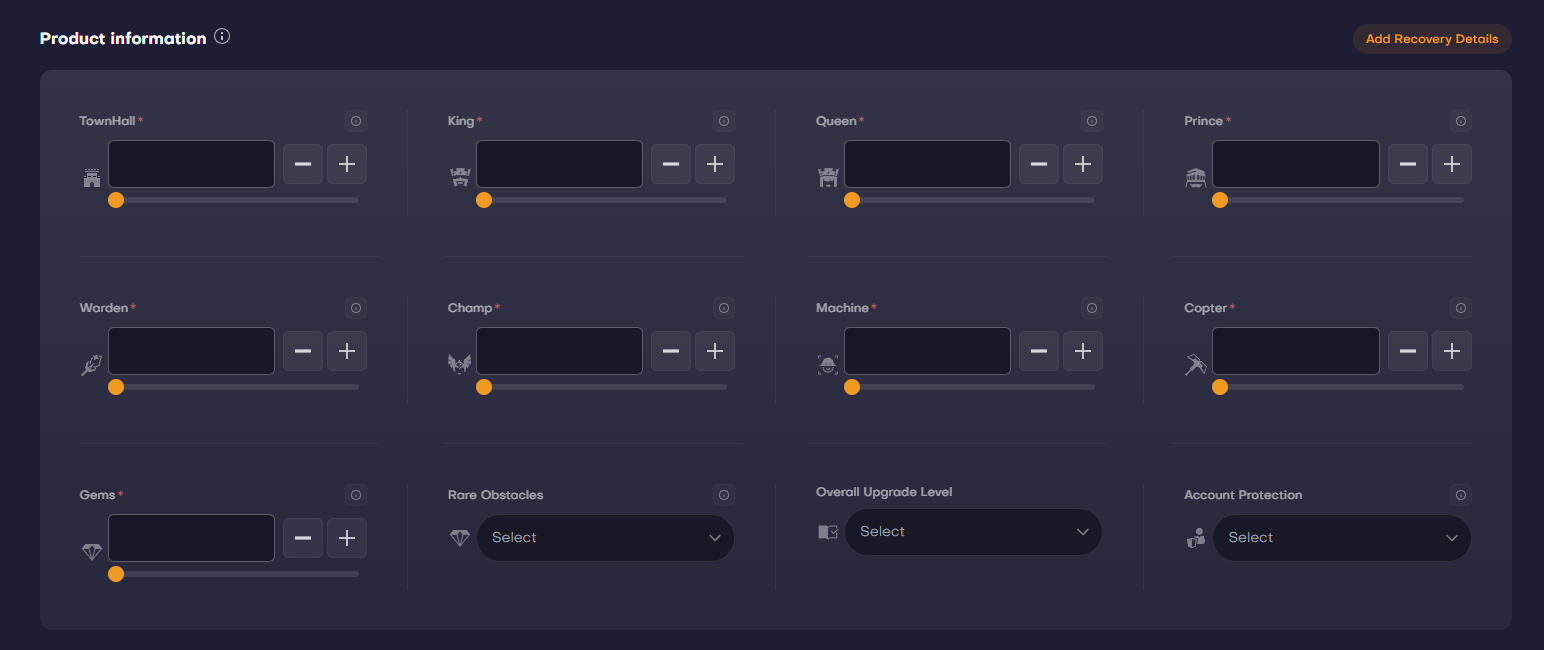
Product Information
All required fields must be set correctly!
Required fields are often used as filters & highlighted on the offer card to buyers!
If a field is incorrectly set up or is irrelevant/not relevant enough to be required, please let us know to adjust/remove it from the list!
Do not ignore required fields or fill in incorrect data! If we made an error, let us know instead!
Using incorrect settings may result in a penalty as it lowers the overall quality of the marketplace!
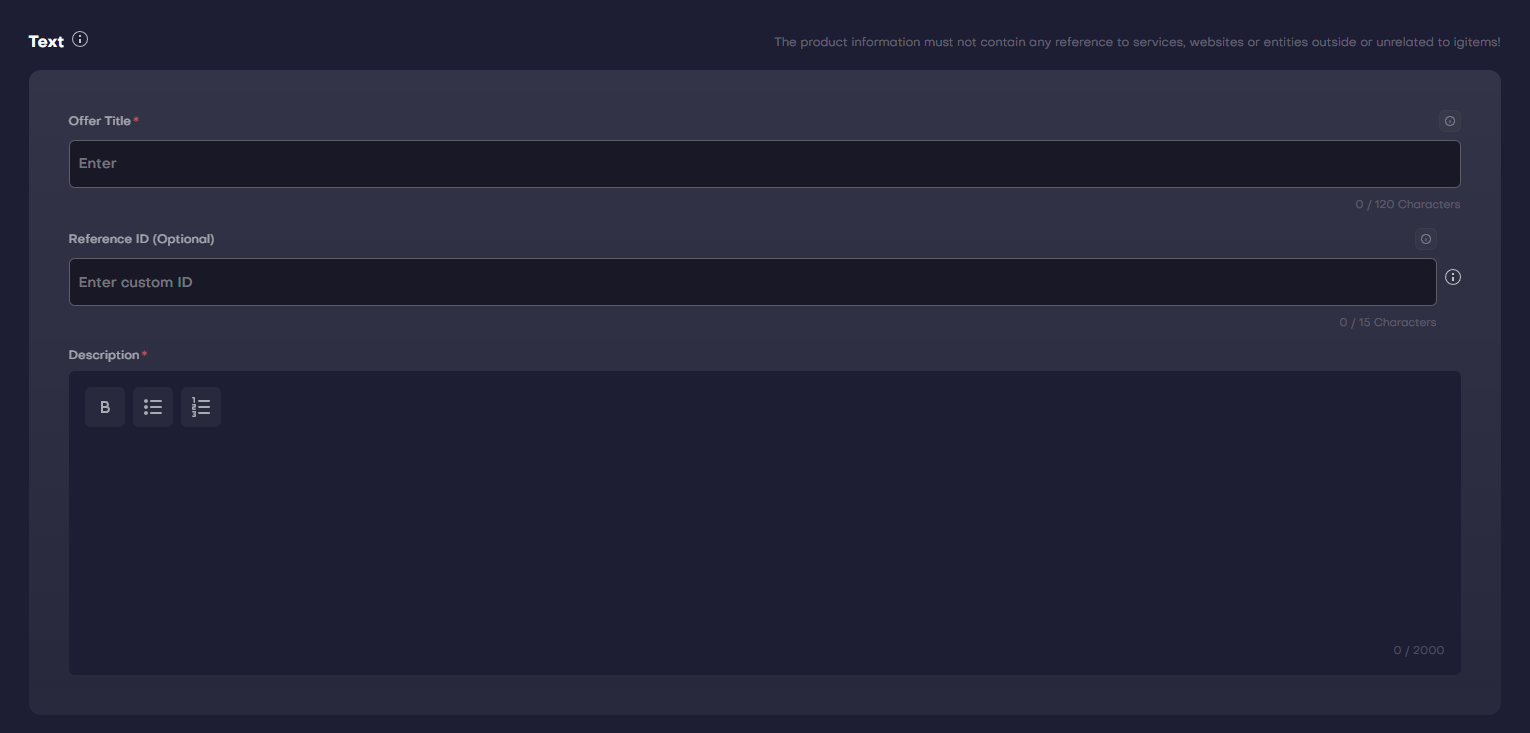
Text Sections
Title: Make it catchy, including the most unique traits of the account
Remember: The most important settings will be highlighted on the product, if correctly selected in the Product Information section
Do NOT
Share login information!
Share private contact information!
Links to external sites! (Any site other than igitems)
Hiding links by adding spaces in between is a rule violation and not acceptable!
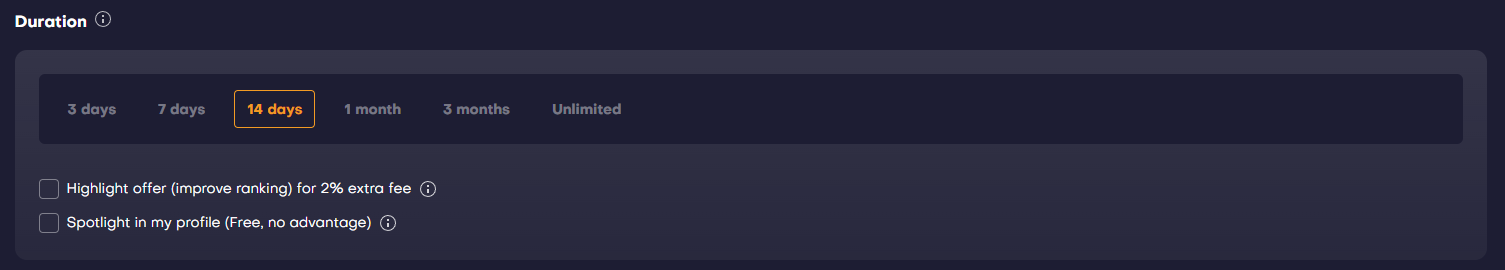
Duration & Promotion
You may set the lifetime of the offer; this is true for accounts as it is for other offer types. Longer offer durations become available at higher seller levels.

You may choose to renew the lifetime of the account by either editing it & setting a new one or directly from the offer list (In this case, the site will set it to the longest available for your level.)
Highlight/promote offer: This option lets you increase the visibility of your product at a cost.
Image settings
For many account categories, you can choose between two upload systems: using our stock image or uploading detailed in-game screenshots. Decide which option fits your account best before listing.
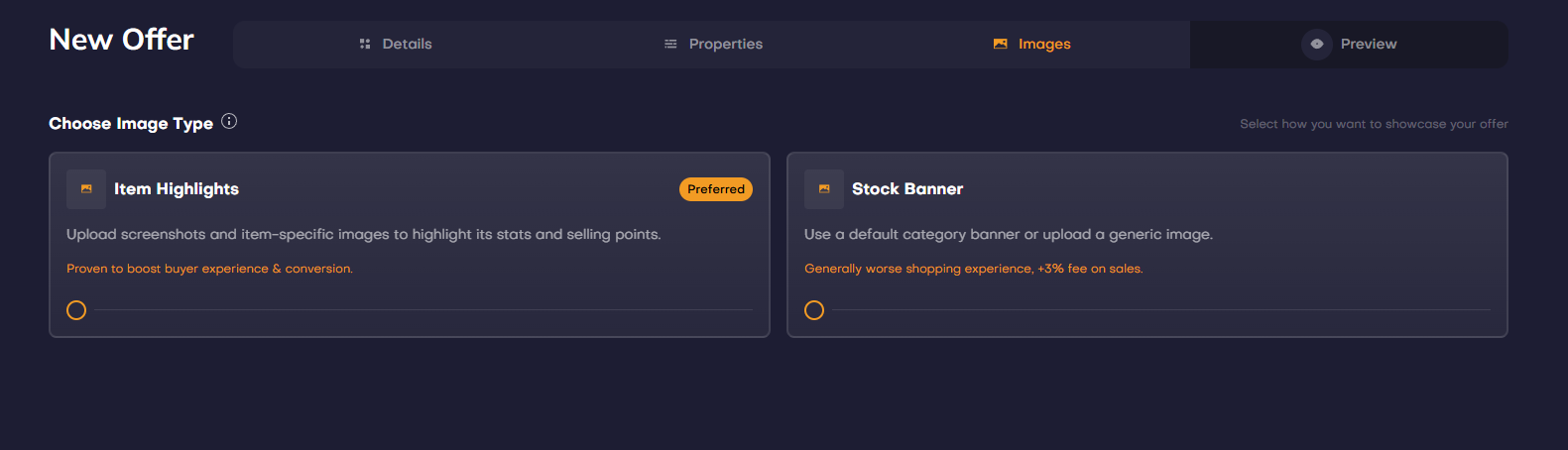
Stock Images
If you don’t have detailed in-game highlights, use our provided stock image. You may still upload 1–2 minimal context images, such as menus or inventory overviews.
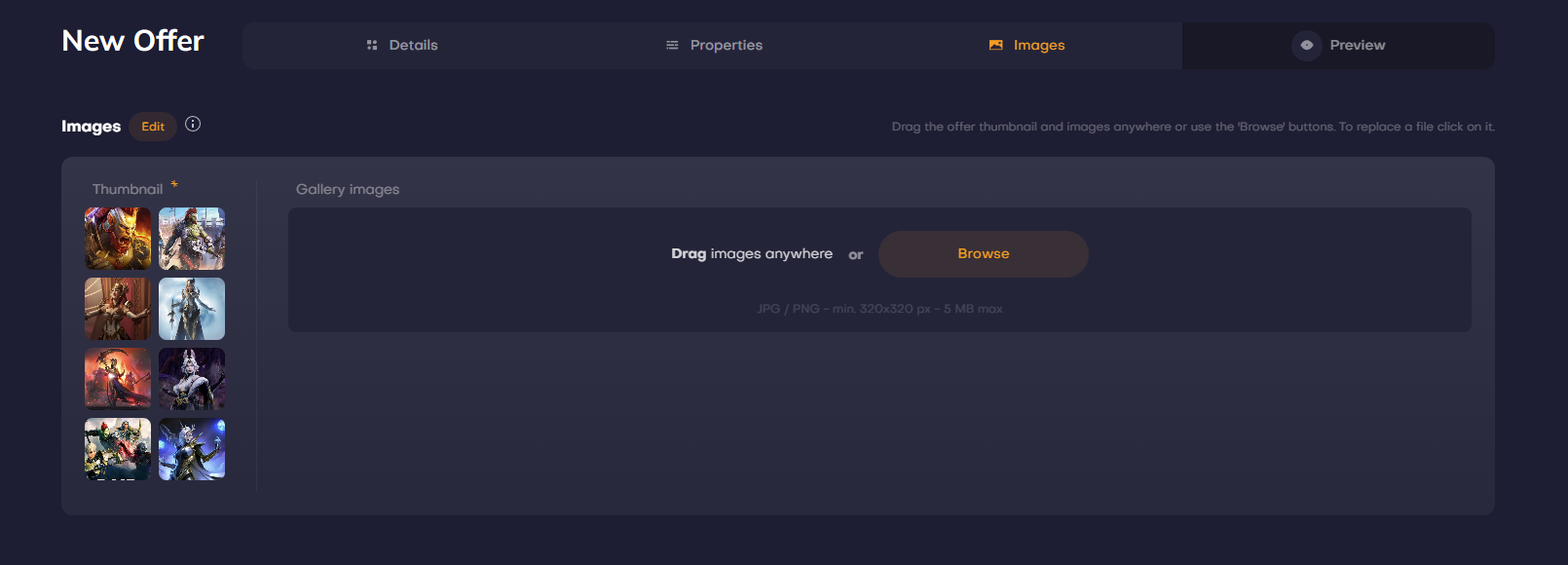
Detailed Highlights
If you can showcase your exact account, upload clear, detailed screenshots of key features (e.g., characters, items, stats). You must use the stock image setting if no detailed screenshots are provided.